Black & Decker Edger LST136 Manuel d'utilisateur Page 8
- Page / 48
- Table des matières
- MARQUE LIVRES
Noté. / 5. Basé sur avis des utilisateurs


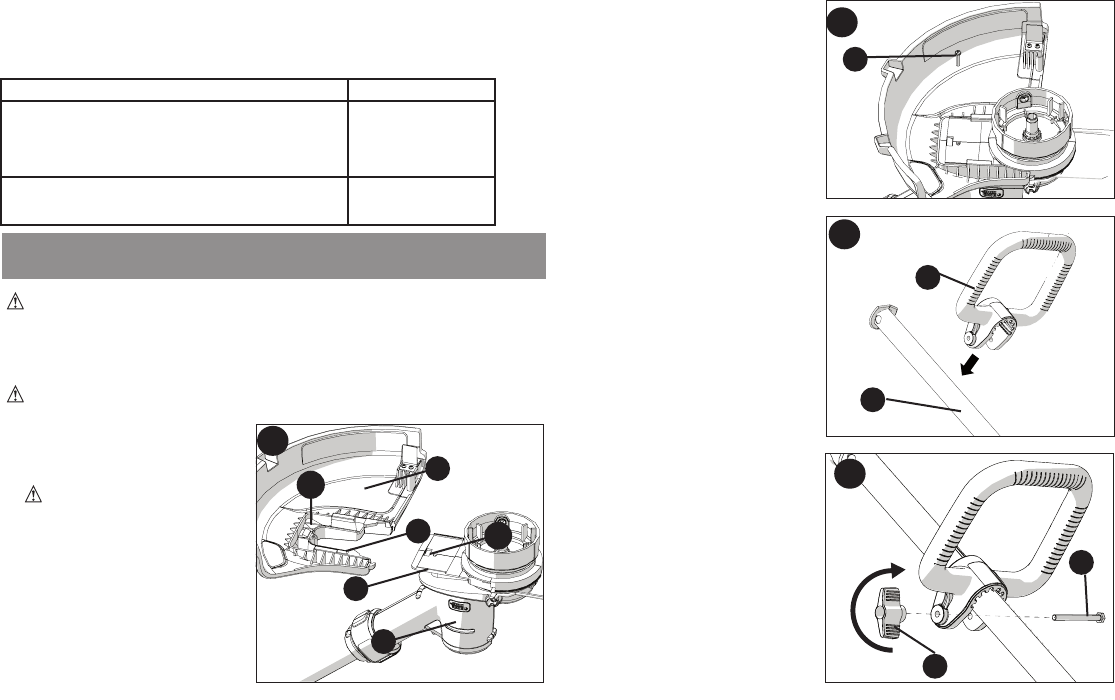
tabclicksintoplace(Ensure
thattheguiderails(D1)on
theguard(D2)arecorrectly
alignedwiththeguiderails
(D3)onthetrimmerhead(D4)
(figure D).
Thelockingtab(D5)
shouldsnappedintothehousing
slot(D6).
•Securetheguardwiththe
screw(E1)(figure E).
ATTACHING THE AUXILIARY
HANDLE (FIGURES F AND G)
•Pushtheauxiliaryhandle
(F1)ontothetube(F2).
•Slidethebolt(G1)through
theholesintheauxiliary
handle.
•Tightentheknob(G2)
ontotheboltbyturningit
clockwise.
ADJUSTING THE POSITION
OF THE AUXILIARY HANDLE
(FIG. G)
Theauxiliaryhandlecanbe
adjustedtoprovideoptimum
balanceandcomfort.
•Loosentheknobonthe
boltbyturningitcounter
clockwise.
•Gentlyslidetheauxiliary
handleupordownthetube
tothedesiredheight.
•Tightentheknobontothe
boltbyturningitclockwise.
8
WARNING: Beforeassembly,makesurethatthetoolis
switchedoffandthebatteryhasbeenremoved.
ASSEMBLY TOOLS REQUIRED (NOT SUPPLIED):
-PhillipsScrewdriver
WARNING: Removethebatterybeforeattemptingtoattachany
ofthefollowingcomponents.
ATTACHING THE GUARD
(FIGURES D AND E)
WARNING: NEVER
OPERATETOOLWITHOUT
GUARDFIRMLYINPLACE.
Theguardmustalwaysbe
properlyattachedonthetoolto
protecttheuser.
•Removethescrewfromthe
guard.
•Keepingtheguardsquareto
thetrimmerheadslideitfully
intoplaceuntiltheretaining
E
E1
F
F1
F2
ASSEMBLY & ADJUSTMENT
G
G2
G1
D
D2
D1
D3
D4
D6
D5
LI-ION Battery Packs and Chargers
Thisproductcanacceptanyofthebatteriesand
chargerslistedinthechartbelow.
Batteries:LI-ION LBX36
LBXR36
LBXR2036
Chargers:LI-ION LCS36
LCS436
Description Cat. #
- INSTRUCTION MANUAL 1
- IMPORTANT SAFETY WARNINGS 2
- AND INSTRUCTIONS 2
- TABLE OF CONTENTS 2
- SAVE THESE INSTRUCTIONS 3
- COMPONENTS 4
- FOR BATTERY CHARGERS 4
- SAVE THESE INSTRUCTIONS 5
- READ ALL INSTRUCTIONS 5
- ASSEMBLY & ADJUSTMENT 8
- OPERATING INSTRUCTIONS 9
- WARNING:Neverattempt 10
- REPLACEMENT ACCESSORIES 11
- CAUTION: Toavoid 12
- SÉCURITÉ - DÉFINITIONS 17
- CONSERVER CES MESURES 18
- COMPOSANTS 19
- POUR LES CHARGEURS DE PILES 19
- POUR LES BLOCS-PILES 20
- AVERTISSEMENT : S’assurer 22
- MONTAGE ET RÉGLAGE 23
- NOTICE D’UTILISATION 24
- ACCESSORIES DE RECHANGE 26
- Depannage 28
- DE PODADORA / BORDEADORA 30
- DE LITIO DE 40 V MAX* 30
- MANUAL DE INSTRUCCIONES 30
- IMPORTANTES SOBRE SEGURIDAD 31
- COMPONENTES 32
- CONSERVE ESTAS INSTRUCCIONES 33
- LEA TODAS LAS INSTRUCCIONES 34
- MONTAJE Y AJUSTE 37
- INSTRUCCIONES DE OPERACIÓN 38
- ADVERTENCIA: 39
- ACCESORIOS DE REPUESTO 40
- MANTENIMIENTO 42
- DETECCION DE PROBLEMAS 43
- INFORMACION DE MANTENIMIENTO 44
- PARA USO EN EL HOGAR 44

 (44 pages)
(44 pages) (4 pages)
(4 pages)


 (28 pages)
(28 pages)







Commentaires sur ces manuels