Black & Decker FX1200 Spécifications Page 40
- Page / 241
- Table des matières
- MARQUE LIVRES
Noté. / 5. Basé sur avis des utilisateurs


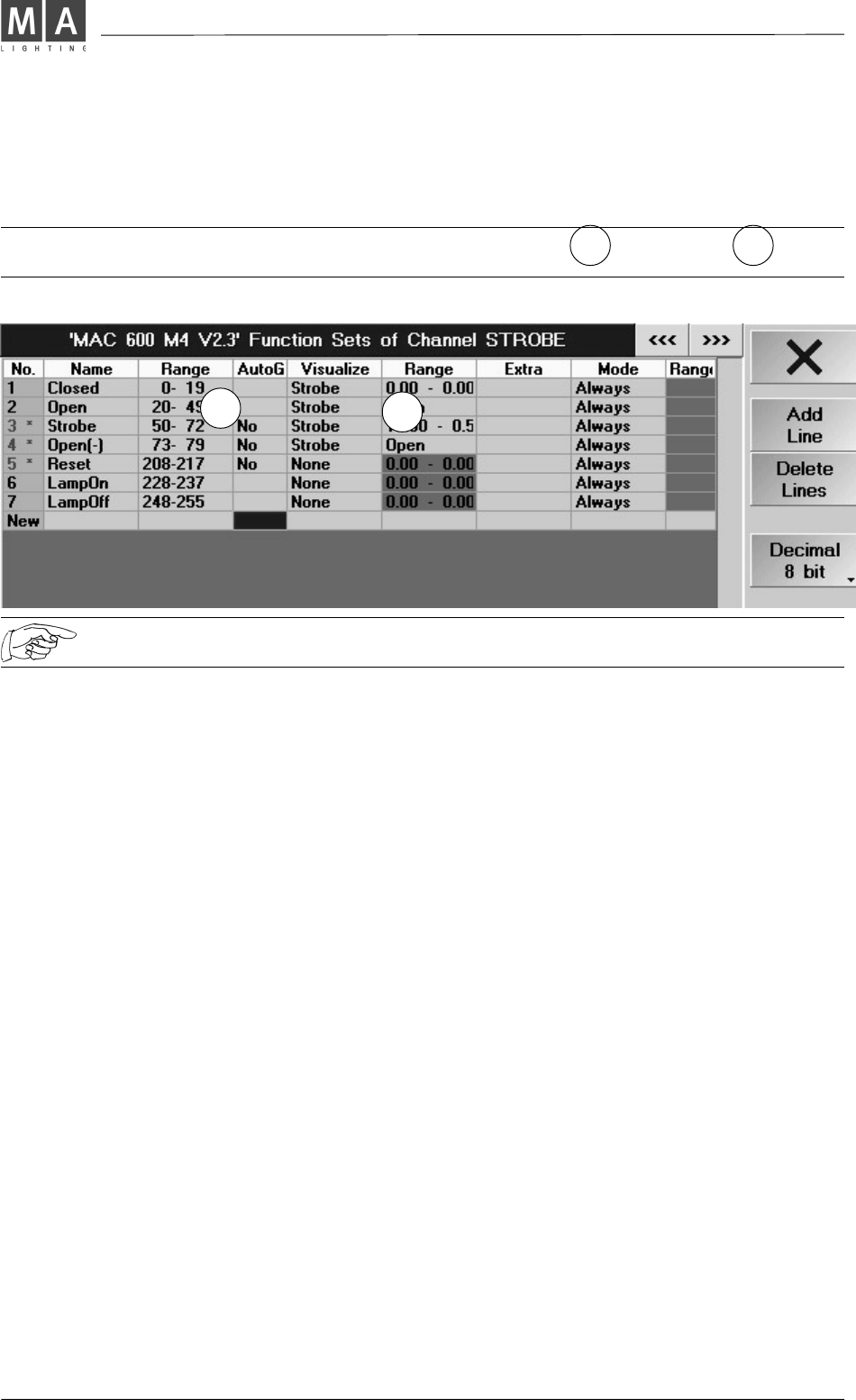
4040
4040
40
MA Lighting Technology GmbH
.
Dachdeckerstr. 16
.
D-97297 Waldbüttelbrunn
.
www.malighting.de eMail: [email protected]
22
22
2
11
11
1
11
11
1
22
22
2
2.7
Function Sets - Names (Channel Values) and Presets Function Sets - Names (Channel Values) and Presets
Function Sets - Names (Channel Values) and Presets Function Sets - Names (Channel Values) and Presets
Function Sets - Names (Channel Values) and Presets
In this menu, you can create or adjust so-called Channel Values (names) for the individual functions (e.g. GOBO).
These names will then be displayed in the Fixture Sheet instead of the number value. Furthermore, you can assign
different graphic parameters like e.g. colors or Gobos that will then additionally be displayed in the Fixture Sheet.
These data will also be needed for the visualization on the grandMA 3D.
These names and values are used when creating Presets in the Auto Create menu (
2.12.12.12.1
2.12.12.12.1
2.12.1 Auto Create -
Creating Presets, Effects and Group buttons automatically).
! Presets will
not not
not not
not be created automatically, if for the Ranges of Names
and and
and and
and Visualize
values from “X“ up to “Y“ are indicated (e.g.: 10-21)! Otherwise, always. - see column AutoGen.
Open this menu by pressing the Function Sets button in the Fixture Types menu (see 2 pages earlier).
Make your entries or modifications as indicated
1.7.61.7.6
1.7.61.7.6
1.7.6 General Operation.
Listing of the individual columns and their functionsListing of the individual columns and their functions
Listing of the individual columns and their functionsListing of the individual columns and their functions
Listing of the individual columns and their functions
No: Listing of the created names and appropriate values. If a number is displayed in red and with an
asterisk, this line has been modified.
Name: This name will only be displayed, if the value indicated for Range is reached. There are exceptions
that will be explained on the next page. You can select individual names using the left Encoder.
Range (Name): For these values, the names (Channel Values) will be displayed. The Start and End Ranges can be
adjusted using the two Encoders in the middle.
AutoGen. By choosing a cell and pressing the Encoder „No“ will be indicated, this means, that the presets
will be not automatically generated.
Visualize: Here, you can define what else is to be displayed in the Fixture, Stage-Sheet or grandMA 3D. You
can visualise either graphics (for Gobos) and colors or data plus units (e.g.: degrees for PAN/TILT or
RPM for Gobo rotation).
Range (Visu.): These values will be displayed to indicate units (e.g.: with PAN/TILT degrees); e.g. Gobo rotation: for
a value of 1 - 20, 1 RPM -20 RPM will be displayed (Discrete values).
For the functions PAN and TILT the maximal deflection is here setted; important for Flip functions
and grandMA 3D views. E.g.: Pan -90 - 270 corresponds a maximal deflection of 360 degrees
whereas the middle is at 0 degrees (asymetric deflection). For Zoom and Iris the value-range
between 0 and 1.
Extra: With this, you can define, what Gobos or colors will be displayed.
Mode: Here, you can set an additional condition for displaying the name.
With “Always“, you do not set a condition, and the name will always be displayed.
If, however, a function (Attribute) is selected and a Range set, this name will only be displayed, if
the value (of the Range) of this function has been set (condition).
Range (Mode): Value for the indicated function (mode).
- grandMA grandMA 9
- grandMA 9
- Select keySelect key 10
- Select key 10
- SOFT (TOUCH) Keyboard 16
- 1 Select a Preset group 32
- Updating the Fixtures Library 37
- Artnet - Node Configuration 47
- PATHPORT - Node Configuration 49
- 2.12.1 OOPS Function Options 57
- 2 Button display: 61
- 3 If the key is set to 61
- 2.16 User Management 62
- Presets:Presets: 67
- Presets: 67
- Entry:Entry: 95
- 1 Select a fixture and set 97
- 4.4. Editing Chasers 112
- . Clicking the 134
- Mirror Fitxures: 161
- Agenda OptionsAgenda Options 163
- Agenda Options 163
- Object Keywords 169
- EFFECTEFFECT 180
- VIEWBTNVIEWBTN 196
- Updating over a Network 201
- 13.2 General Instructions 206
- 14.2 Preparing a Session 211
- MenusMenus 227
- scrolling in the Sheet 229
- scrolling in the Sheet 232
- PAGE 120, 128, 190 240
- Table 133 241

 (15 pages)
(15 pages) (6 pages)
(6 pages) (37 pages)
(37 pages)







Commentaires sur ces manuels