Black & Decker EM100B Manuel d'instructions Page 19
- Page / 23
- Table des matières
- MARQUE LIVRES
Noté. / 5. Basé sur avis des utilisateurs


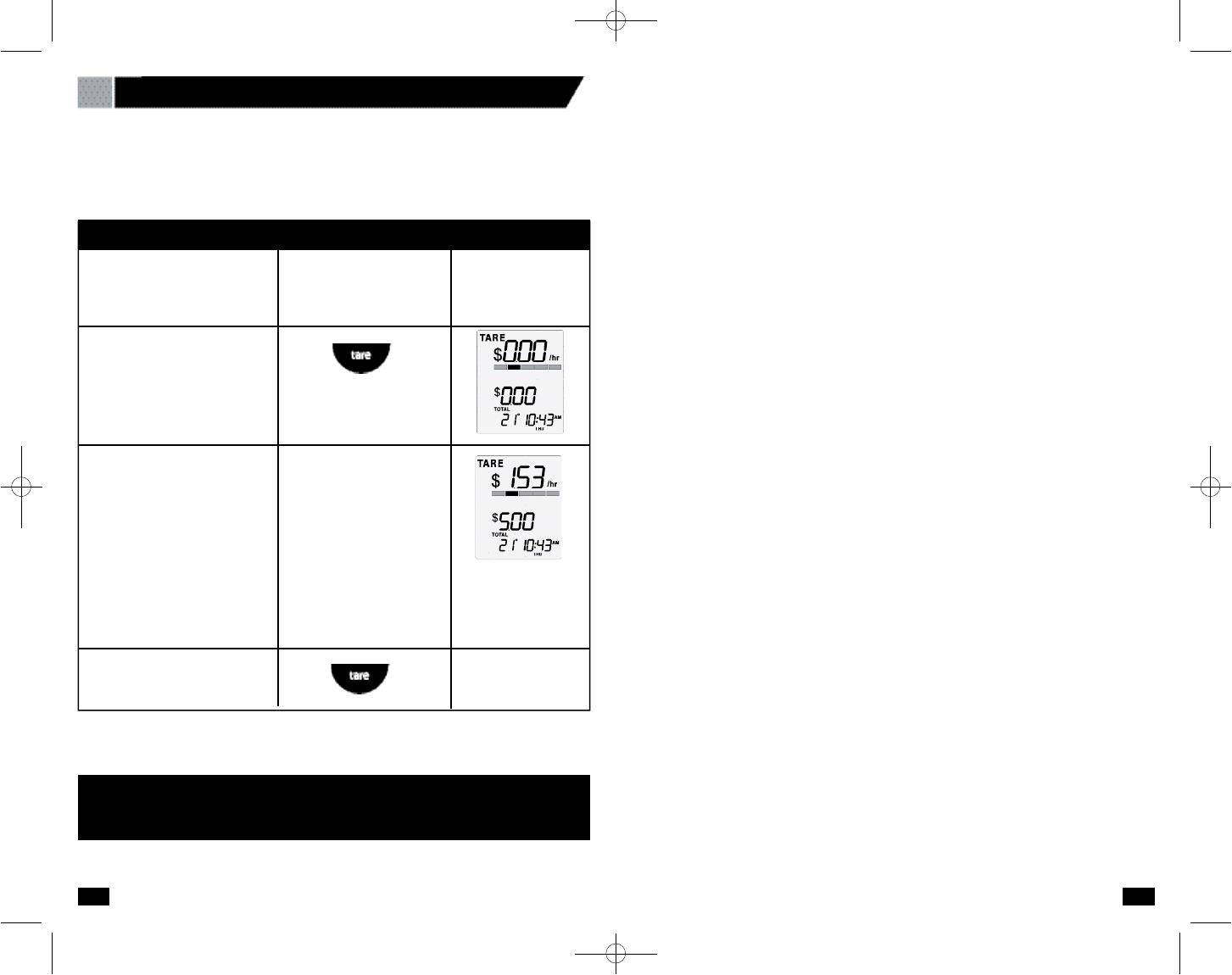
3736
N o w, the Black & Decker Power Monitor is ready to
work for you.
Feedback on your electricity consumption will help you change your energy habits,
resulting in lower electricity bills. Many households have saved up to 20% off their
electricity bills by using the Power Monitor (see www.blackanddecker.com for more
information on these studies).
We recommend these steps after Power Monitor setup:
1. Use the TARE feature to measure the consumption of major appliances.
2. Show the device and your electricity bill to your children. Teach them how much it
costs to use the dishwasher, take a long shower, or leave lights on. You will
experience the greatest savings when your children learn along with you.
3. Place the Digital Display in a central location, such as the kitchen, where every
member of the family will see it and keep their energy consumption top-of-mind.
Checking the outside temperature is a great reason to look at it every day.
4. Make your home more energy efficient by sealing thermal leaks, adding insulation,
and replacing inefficient appliances. You can learn more about energy-related home
improvements from ENERGY STAR®, at www.energystar.gov
Typical power consumption for some household appliances:
Television 150 W
Microwave 1000-2000 W
Toaster 1000 W
Hot water heater 4000 W
Central air conditioner 2000–5000 W
My Appliances Cost:
Air conditioner/heat pump _ _ _ _ _ _ _ _ _ _ $/hr
Electric hot water heater for bath or shower _ _ _ _ _ _ _ _ _ _ $/hr
Dishwasher (note if energy-saving mode) _ _ _ _ _ _ _ _ _ _ $/hr
Electric stove _ _ _ _ _ _ _ _ _ _ $/hr
Microwave _ _ _ _ _ _ _ _ _ _ $/hr
Coffee maker _ _ _ _ _ _ _ _ _ _ $/hr
Clothes washer _ _ _ _ _ _ _ _ _ _ $/hr
Electric clothes dryer _ _ _ _ _ _ _ _ _ _ $/hr
Dehumidifier _ _ _ _ _ _ _ _ _ _ $/hr
Humidifier _ _ _ _ _ _ _ _ _ _ $/hr
Pool pump _ _ _ _ _ _ _ _ _ _ $/hr
Other Electrical Appliances:
_ _ _ _ _ _ _ _ _ _ _ _ _ _ _ _ _ _ _ _ _ _ _ _ _ _ _ _ _ _ _ _ _ _ _ _ _ _ _ _ _ _ _ _ _ _ $/hr
_ _ _ _ _ _ _ _ _ _ _ _ _ _ _ _ _ _ _ _ _ _ _ _ _ _ _ _ _ _ _ _ _ _ _ _ _ _ _ _ _ _ _ _ _ _ $/hr
_ _ _ _ _ _ _ _ _ _ _ _ _ _ _ _ _ _ _ _ _ _ _ _ _ _ _ _ _ _ _ _ _ _ _ _ _ _ _ _ _ _ _ _ _ _ $/hr
_ _ _ _ _ _ _ _ _ _ _ _ _ _ _ _ _ _ _ _ _ _ _ _ _ _ _ _ _ _ _ _ _ _ _ _ _ _ _ _ _ _ _ _ _ _ $/hr
10 USING YOUR POWER MONITO R
Measure the Consumption of a
Single Appliance with Ta r e
Note - If another appliance, like
a sump pump or refrigerator
compressor turns on while in
Tare mode, your measurement
will not be accurate.
Press the tare Button.
Turn on the appliance you
wish to measure.
The tare indicator is displayed
in the top row and, after a few
more minutes, the values
displayed represent the
energy currently consumed by
that particular appliance.
The display updates
every 30 seconds.
Press the tare button to return
to normal mode.
S T E P A C T I O N / P R E S S D I S P L AY
Note: Tare mode works in both Cost and Power views. Total consumption is
not affected by Tare mode.
The minimum power value the display can show is 0.1 kW (100 Watts).
Therefore, you might not be able to measure the consumption of a low-power
appliance, like a single light bulb.
90539499 01 EM100B.qxd 7/7/08 10:05 AM Page 36
- 1-800-544-6986 1
- C O N T E N T S 2
- Knowing the Digital Display 4
- B . Prepare Your Meter Sensor 6
- C . Install Your Meter Sensor 8
- Power Monitor 9
- Flat Rate Billing – Example 10
- Tiered Rate Billing – Example 11
- Tiered Rate Billing 12
- Time-of-Use Rate Billing 14
- P O WER FACTOR, BILLING MODE 15
- TIERED RATE BILLING 16
- TIME-OF-USE RATE BILLING 17
- Power Vi e w 18
- Cost Vi e w 18
- 10 USING YOUR POWER MONITO R 18
- Measure the Consumption of a 19
- Single Appliance with Ta r e 19
- How Electricity is Measured 22
- Service Information 22








Commentaires sur ces manuels