Black & Decker freewire Manuel d'instructions Page 13
- Page / 17
- Table des matières
- DEPANNAGE
- MARQUE LIVRES
Noté. / 5. Basé sur avis des utilisateurs


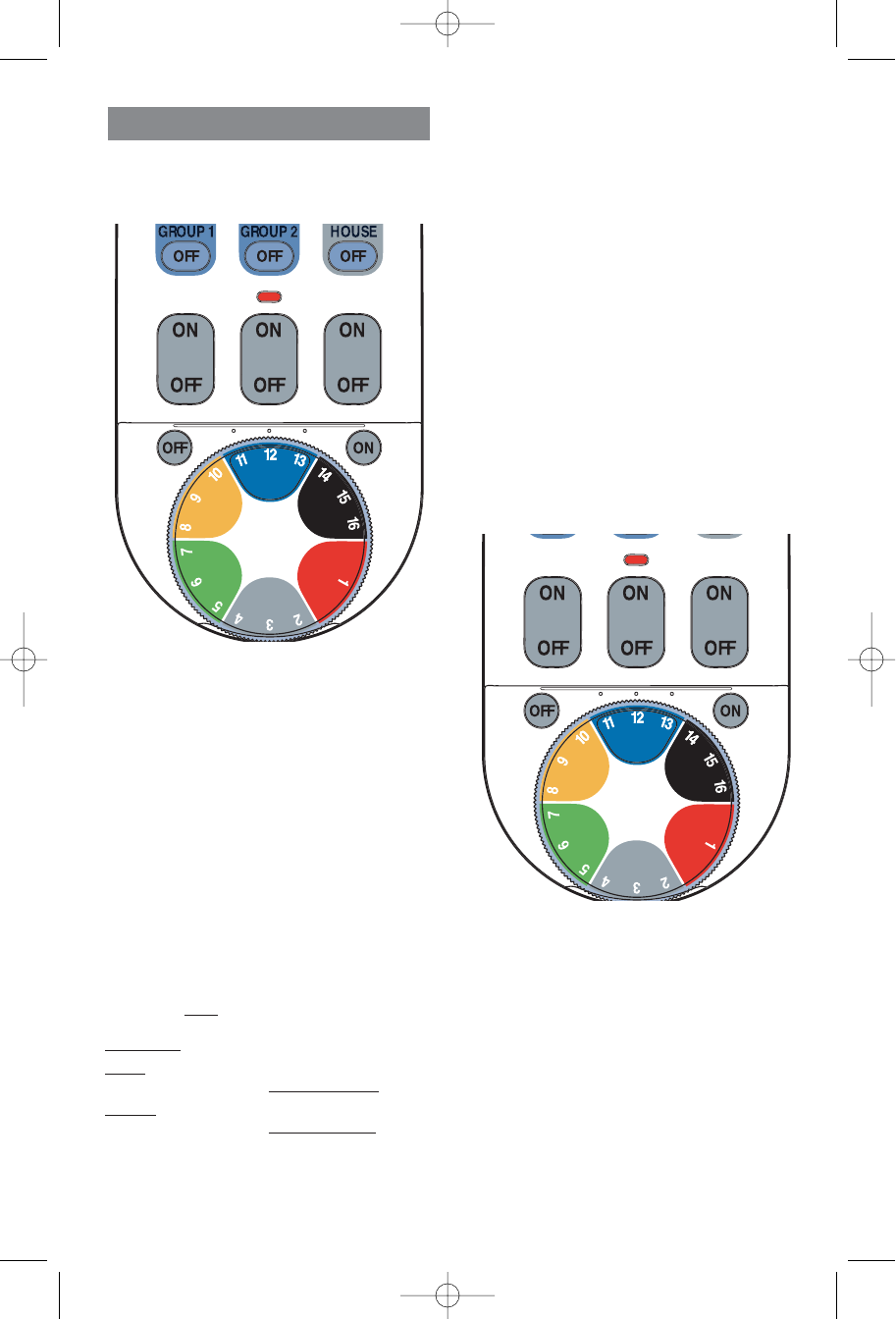
13
ZONES
Open door to the MASTER REMOTE to
expose the colored dial shown below.
The numbers and colors on the MASTER
REMOTE dial match the numbers and
colors on the MESSENGER HUB and
other UNITS.
The colors on the dial for the UNIT
CODE can be used to divide your home
into ZONES with up to 3 dedicated UNIT
CODES per ZONE (except red which
only has one UNIT CODE.) (e.g. Green =
Living Room)
The numbers are used to differentiate
one UNIT from another in each ZONE.
REFERENCE LABEL SET UP
For your convenience, a blank reference
label is located on the back of your
MASTER REMOTE. Write your own
customized applications on this label.
Example: Red
UNIT CODES have been
selected for the BULB RECEIVER in the
Entrance.
Gray
UNIT CODES have been selected
for the UNITS in the Dining Room.
Green
UNIT CODES have been selected
for the UNITS in the Living Room etc.
USING FREEWIRE
FUNCTIONALITY
Step 1:
Set the dial on your MASTER REMOTE
to the same UNIT CODE that you
selected on the MESSENGER HUB.
Step 2:
Each of the 3 individual codes on that
color can be turned on and off
individually, using the 3 white ON/OFF
buttons located just above the dial.
Example: Blue 11 - Controlled by the top
row, left switch
Blue 12 - Controlled by the top row,
center switch
Blue 13 - Controlled by the top row, right
switch.
The small round ON button and OFF
buttons shown below let you turn on or
off ALL UNITS set to that color.
You should now be able to turn the lamp
on and off with the corresponding button
on the MASTER REMOTE.
Note: You may have to press and
momentarily hold the button before it
activates.
FREEWIRE OPERATION, cont.
622715-00 Master Remote manual 2/4/04 9:18 AM Page 13
- INSTRUCTION MANUAL 1
- TABLE OF CONTENTS 2
- SAVE THESE 3
- INSTRUCTIONS 3
- DEFINITIONS OF TERMS 5
- USED IN THIS MANUAL 5
- BUTTON FUNCTIONS 6
- BUTTON FUNCTIONS, cont 7
- CODE SETUP 9
- TV/VCR/INPUT 9
- TV/VCR AND TV/DVD COMBO 9
- DIRECT CODE ENTRY 10
- PROGRAMMING WITH CODE 10
- CODE SEARCH BY BRAND 11
- BRAND SEARCH TABLE 11
- CODE IDENTIFICATION FEATURE 11
- FREEWIRE OPERATION 12
- FUNCTIONALITY 13
- REFERENCE LABEL SET UP 13
- USING FREEWIRE 13
- CAMERA OPERATION 14
- TROUBLESHOOTING 15
- TROUBLESHOOTING, cont 15
- MAINTENANCE 16
- ACCESSORIES 16
- SERVICE INFORMATION 16
- FULL TWO-YEAR HOME USE 16
- WARRANTY 16








Commentaires sur ces manuels