Black & Decker Mouse MS800 Manuel d'utilisateur
Naviguer en ligne ou télécharger Manuel d'utilisateur pour Ponceuses électriques Black & Decker Mouse MS800. INSTRUCTIO AL - Sears Parts Direct [en] Manuel d'utilisatio
- Page / 28
- Table des matières
- MARQUE LIVRES



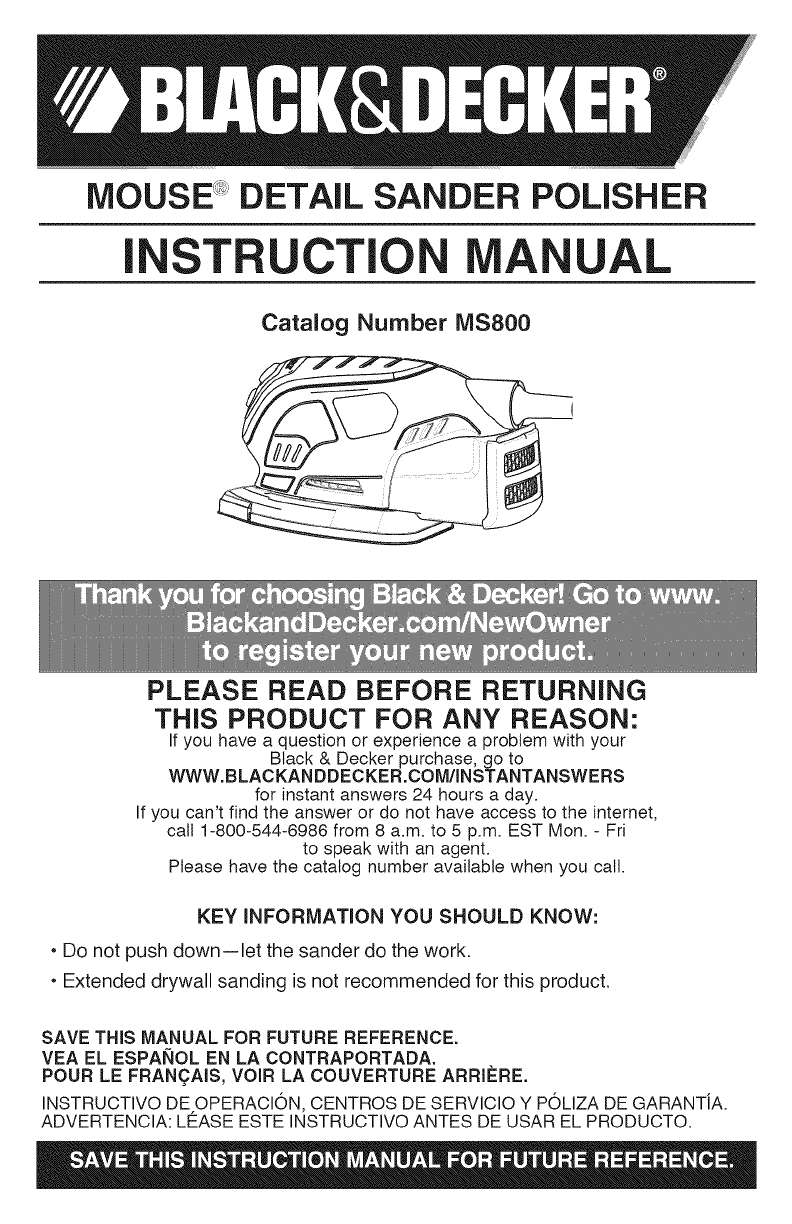
- INSTRUCTIO AL 1
- General Safety Rules 2
- Specific Safety Rules 3
- Extension Cords 4
- Lead Based Paint 6
- Personal Safety 6
- Environmental Safety 6
- Cleaning and Disposal 6
- Dust Extraction (Fig. 9) 8
- To Empty Dust Canister: 8
- FINE POLISHING WOOL 9
- RED NON-WOVEN PAD 9
- MOUSE PONCEUSE-POLISSEUSE 10
- MODE D'EMPLOI 10
- Cordons de rallonge 13
- :fig.8) 16
- MANUAL DE INSTRUCCIONES 19
- S 22
- Uso de cables de extension 22
- Seguridad personal 23
- Seguridad ambiental 23
- • Coloqueyajusteeltornillo 25
Résumé du contenu
MOUSE %DETAIL SANDER POLISHERINSTRUCTIO ALCatalog Number iris800PLEASE READ BEFORE RETURNINGTHiS PRODUCT FOR ANY REASON:If you have a question or expe
MOUSE PONCEUSE-POLISSEUSEMODE D'EMPLOIN ° de catalogue iriS800A LIRE AVANT DE RETOURNER CE PRODUIT POURQUELQUE RAISON QUE CE SOIT :Si des questio
LIGNES DIRECTRICES EN MATII_RE DE Si=CURIT¢: - Di=FINITIONSIt est important que vous lisiez et compreniez ce mode d'emploi. Les informations qu&a
3) S_curit_ personnellea) #tre vigilant, surveiller le travail effectu_ et faire preuve de jugement Iorsqu'unoutil _lectrique est utilis6. Ne pas
R_gles de s_curit_ sp_cifiques• Saisir I'outil _lectrique par ses surfaces de prises isol_es Iorsque I'outil peutentrer en contact avec des
z_AVERTISSEMENT: certains outils _lectriques, tels que les sableuses, les scies,les rneules, les perceuses ou certains autres outils de construction,
Ramasserlesfeuillesdeptastiqueetlesjeteraveclapoussi_reetlesautresd6brisdansdescontenants6tanches&placeraveclesorduresm6nag_respourI'enteveme
• L'ajusteretserrerlavis.• AlignerlafeuilleabrasiveavecI'accessoire/doigt.Support accessoire pour pongage de contour (fig. 5)• Les pi_ces de
Z_AVERTISSEMENT : L'utitisation de tout accessoire non recommand_ pour I'outit peut_tre dangereuse.IVlatrice utilisation = accessoireACCESSO
[email protected],composerlenum6rosuivant:1(800)544-6986.Touslescentresder6parationBlack&Deckersont
DE LIJARDORA MOUSEMANUAL DE INSTRUCCIONESCat,logo N° IVlS800LEA EL MANUAL ANTES DE DEVOLVERESTE PRODUCTO POR CUALQUIER MOTIVO:Si tiene una consutta o
SAFETY GUiDELiNES = DEFiNiTiONSIt is important for you to read and understand this manual. The information it containsrelates to protecting YOUR SAFET
PAUTAS DE SEGURIDAD/DEFINICIONESEs importante que lea y comprenda este manual. La informaci6n.que contiene serelaciona con la protecci6n de SU SEGURID
esta cansado o bajo el efecto de drogas, alcohol o medicamentos. Un momentode descuido mientras se opera una herramienta electrica puede provocar lesi
Normas de seguridad especificas• Sujete la herramienta el_ctrica por las superficies aislantes cuando realice unaoperaci6n en que la herramienta pueda
z_ADVERTENCIA: parte del polvo producido pot las herramientas el_ctricas al lijar,aserrar, esmerilar, taladrar y realizar otras actividades de la cons
limpieza y desecho• Todas las superficies en el &rea de trabajo deben ser aspiradas y limpiadas a concienciadiariamente el tiempo que dure el proy
• Coloqueyajusteeltornillo.• Alineeelpapeldelijaconelaccesoriomanual.Dispositivo sujetador para contornos (Figura 5)• Las piezas para lijadoras de con
HayunavarJedaddeaccesoriosMouse@disponiblesauncostoadicJonal.LosIJstadospuedenvariarsegunelcomerciominorista.Nota:UtJlJceunicamentepapeldelijaconorifi
Problema Causa posible Soluci6n posible• La unidad no enciende. • Cable • Enchufe el cargador en undesenchufado, tomacorriente que funcione.• Fusible
• GARANTiA BLACK & DECKER • BLACK & DECKER WARRANTY. SOLAMENTE PARA PROPOSITOS DE MEXICODistributor Name • Sello firma del distribuidorDate of
d) Remove any adjusting key or wrench before turning the power tool on. Awrench or a key left attached to a rotating part of the power tool may result
Extension CordsWhen using an extension cord, be sure to use one heavy enough to carry the current yourproduct will draw. An undersized cord will cause
Functional DescriptionA. Switch "ON"B. Switch "OFF"C. Dust CanisterD. Removable Pad TipE. Hook and Loop SandingPadO On Off SwitchI
O%\..._iiii_iiiiiii_i_iiiii'!!iiiiiiiHi!iiil,iiii!_ili!iiiiiii!l/!!z Other important Safety Warnings and instructionsSandingLead Based PaintSan
MotorBe sure your power supply agrees with nameplate marking. 120 Volts AC only meansyour toot will operate on standard 60 Hz household power. Do not
• Pushtheotherendofthecontoursandingpieceuntilitclicksintoplace.• To remove the contour sanding piece, push it forward then pull the rear end out ofth
sander.Sandpaperwithoutholeswillnotallowdusttoenterthecanister.Thehookandlooppadandindividualbasesarereplaceableparts.Iftheybecomeworn,ntactyourlocals
 (32 pages)
(32 pages)
 (6 pages)
(6 pages)




 (12 pages)
(12 pages)







Commentaires sur ces manuels