Black & Decker BDL300S Manuel d'instructions Page 4
- Page / 16
- Table des matières
- MARQUE LIVRES
Noté. / 5. Basé sur avis des utilisateurs


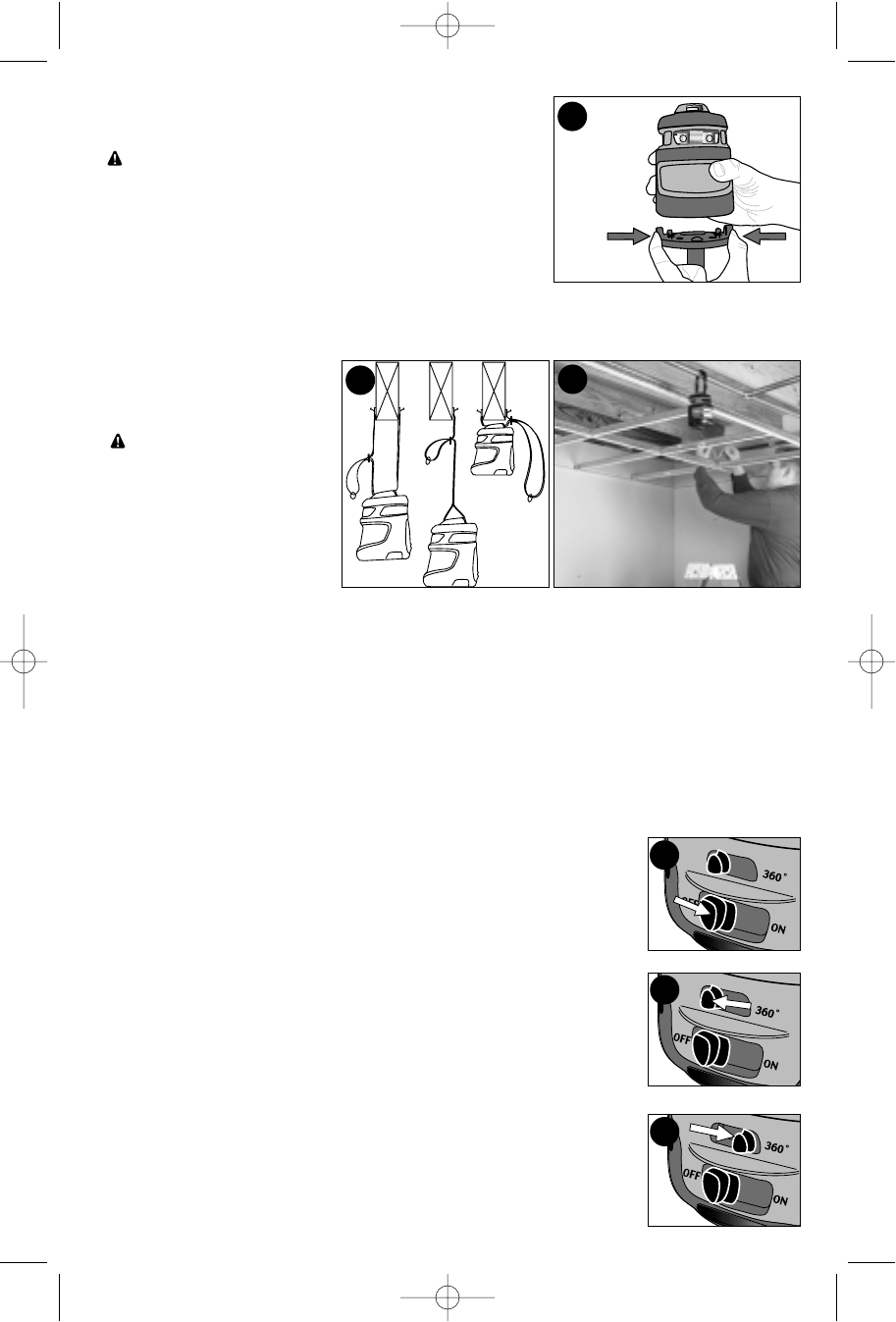
4
REMOVING LASER FROM TRIPOD
The laser can be removed from the tripod for use on any
horizontal surface such as a floor or a tabletop.
CAUTION: Make sure laser is secure and on a stable
surface.
Remove the laser by pressing in on the two spring loaded
tabs shown in figure 9 and lifting the laser off the tripod.
To reattach laser to tripod, grasp the tripod top plate to
support, align notches in laser with tabs (buttons) on
plate. Press laser down until the tabs to lock into place.
Make sure laser is securely fastened.
HANGING THE LASER
The laser can also be hung
from a joist or other secure
structure using the hanging
strap included.
CAUTION: Make sure
laser is securely suspended
by the strap.
To hang, thread the strap
through the slot in the top of
the laser and fasten the hook
as shown in figures 10 and
11. Adjust the laser so that it
hangs relatively straight. The
self-leveling function will then compensate for any minor error.
LASER OPERATION
• Before attempting to use the laser, make sure the tool is positioned on a relatively
smooth, flat and stable surface.
• To increase working distance and accuracy, set up the laser in the middle of your working
area. Brightness of area may effect line visibility.
• When attaching to the tripod or using the hanging strap, mount the laser securely.
• Be aware that extreme temperature changes can cause movement or shifting of building
structures, tripods, equipment, etc. which can effect accuracy. Verify your set-up before
each use as the laser may have moved.
• This product is not recommended for outdoor use.
TURNING THE LASER ON
To turn the laser on, slide the lower on/off switch shown in figure 12 to
the right.
OPERATING IN SINGLE 120˚ LASER MODE
To operate the laser using a single laser beam, slide the upper switch
to the left as shown in figure 13.
OPERATING IN 360˚ LASER MODE
To operate the laser using all 3 laser beams, slide the upper switch to
the right as shown in figure 14.
9
10
11
12
13
14
586017-00 BDL300S laser 7/30/03 8:51 AM Page 4
- 1-800-544-6986 1
- SAVE THESE INSTRUCTIONS 2
- Safety Instructions 2
- ASSEMBLY / SET-UP 3
- LASER OPERATION 4
- Possible Cause 5
- GUIDE D’UTILISATION 6
- ASSEMBLAGE ET INSTALLATION 7
- Régulateur 8
- Cause probable 10
- Solution 10
- Problème 10
- MANUAL DE 11
- INSTRUCCIONES 11
- ENSAMBLAJE / MONTAJE 12
- Botón de 13
- FUNCIONAMIENTO DEL LÁSER 14
- Posible causa 15
- Solución 15
- Problema 15








Commentaires sur ces manuels